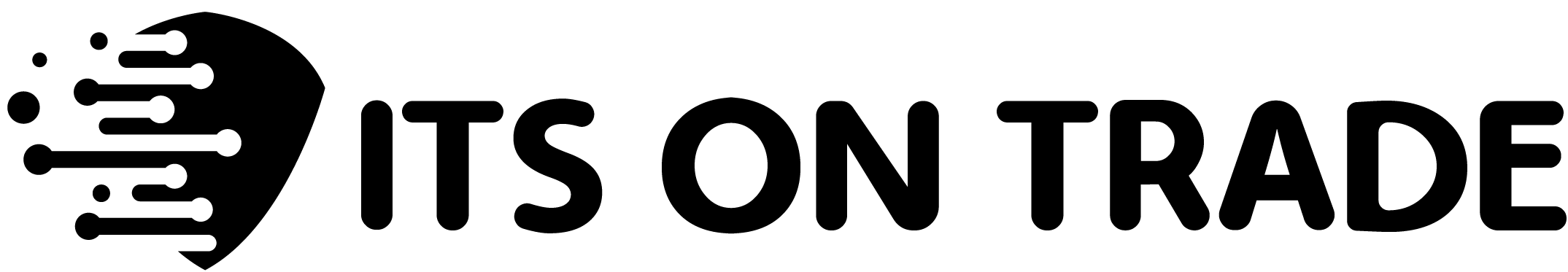Our Mission
Provide Upright Technology
We are here to facilitate every business with the latest technology products that can help run business smoothly and increase the revenue of our valuable clients.


We are here to facilitate every business with the latest technology products that can help run business smoothly and increase the revenue of our valuable clients.

No need to pay for shipping charges

CCNP/CCIE experts to help

Not satisfied, 30 days to return

reliable and secure payment method
We work with more and more devices, all of which connect to a network. Ease of use and accessibility during work are central to this. That is of course ideal, but it is also a security risk and you put an increasing burden on your network. That is why it is important that you keep a grip on the accessibility of your network. Do you know exactly who is connected to your network where, when and in what way? The answer is probably no. Below we explain why you really can no longer do without Network Access Control.
The ecosystem in which devices such as laptops, smartphones and IP cameras exchange data is a real candy store for hackers. That is why it is smart to subject your devices to a thorough check the moment they want to connect to your network. Because the quality of hackers and cyber attacks is growing just as fast as IT security itself.
Just like you don't let everyone in at home, you don't want everyone to just connect to your network. Where you normally build a physical barrier, you do that virtually with your network. Because you simply cannot make well-founded decisions if you do not know who is connecting to your network. That is why it is smart to subject your devices to a thorough check the moment they want to connect to your network. You do this with Network Access Control (NAC).
Network Access Control allows you to link different security technologies. This way you ensure a centralized approach to your network access, whether you have a wired or wireless network. For example, you can use NAC to restrict network access for allowed users. But also to ensure that all devices that connect to your network meet certain requirements. Think of checks whether the latest anti-virus software is installed and whether there are known vulnerabilities. With NAC you define the policy of your organization centrally. This means that a user always gets the desired level of access, regardless of where or when they connect to your network. After a number of security checks, your system automatically determines whether it grants access to your network.
But how exactly does that work? With NAC, you can secure your network before someone enters the network. During this pre-admission phase you perform an access control. You decide which access rules you use for which users and which segments. This is the foundation of your access policy against which every connection is tested. Below you can see which steps NAC goes through:
Allowed users can log in to your network. Is it an unknown user? Then you have to determine whether that person is allowed access and with what permissions. But you also record which rights and access they have for authorized users. This can differ, for example, with a private device compared to a business device.
Before someone connects to your network, check the security of the device. Is the operating system configuration up to date? Is a firewall and antivirus installed? Do you detect malware or ransomware? When in doubt, place the device in quarantine.
You have recorded in your NAC policies which rules your system uses to decide which rights a user or a device has. Based on this, the user or device gains access to certain segments of your network.
Once connected to the corporate network, your firewall can communicate with your NAC solution to indicate that a device or user is not secure and should no longer access the network. NAC then ensures that the connection is actively broken if desired. This way, your network remains protected, even after devices have connected.
NAC is indispensable for any institution or company where a large number of users from different locations and with multiple devices connect to the company network. Below are a few examples:
Educational institutions typically have a user base that changes periodically. But staff and teachers also connect to the network with multiple devices from multiple locations. University campuses are often seen as an IT specialist's worst nightmare. Network access control solutions give IT administrators the ability to create policies that determine who can access which parts of the network. NAC solutions can also provide access to the control site and determine how many devices a user can connect to the network or what types of devices are allowed to do so.
Another example of network access control implementation is healthcare. Especially here, NAC solutions face many security challenges. Think of the increasing number of medical devices that connect to the network, external partners that communicate with each other and the enormous amount of personal and medical data that is exchanged. With NAC, you can easily improve overall security in compliance with applicable laws and regulations. NAC enables healthcare personnel to quickly and easily access patient information, while limiting that information only to designated personnel.
There are a number of ways in which NAC can also benefit your organization. For example, when implementing a new access policy or providing security analytics that apply machine learning and perform security analytics to identify security risks. Ultimately, a NAC solution must provide insight and ease of management.
Only when you have insight into who is connected to your network, when and in what way, you can make well-founded choices about the management of your network. How many users are on my network? And with which devices? How much traffic is there on my network? By means of weekly or monthly reports you know exactly what the status of your network is. This way you know what to focus on and where your priorities lie. In addition to better insight into your network performance and network security, you also maximize the efficiency of your network. And with that you ultimately even reduce your IT costs. In other words: you can no longer do without Network Access Control!
Knowing more? Then read our infographic about Network Access Control or our e-book about network management.
The digital transformation is rapidly accelerating. More and more organizations are developing data-driven business models to maximize the use of their data. Data is gold and has become an important part of almost every business operation. Almost every organization has therefore started implementing a smart data center.
Running data centers and hiring cyber professionals is hugely expensive. Organizations are therefore constantly looking for better options. Artificial Intelligence is a strong alternative for this. For example, the data center is used to autonomously perform various tasks such as server optimization and equipment monitoring. It is clear that AI helps your company to stay ahead. But what are the concrete benefits?
Data centers are susceptible to various types of cyber threats. Cyber criminals are constantly finding new ways to get data out of our data centers. Using sophisticated malware, they plan cyber attacks that infiltrate organizations' networks. The consequence? Access confidential data from millions of users.
Many organizations therefore employ cybersecurity professionals to analyze and prevent new cyber attacks. However, finding and analyzing cyber attacks is extremely labor-intensive and expensive.
With the help of AI you can use your data center to protect your data. It learns network behavior and detects cyber threats based on deviations. In addition, it identifies malware and security vulnerabilities in your data center system. Incoming and outgoing data are screened for security threats. This way your organization remains extra safe.
Many companies often experience sudden repairs or equipment failures. Mechanics do not always detect defects in the system, which in turn can lead to malfunctions. The result? An expensive repair or even the replacement of equipment. In addition to this cost, equipment downtime also causes lower productivity and poor customer service.
Equipment outages are a common phenomenon for data centers, usually due to the increasing amount of data processing. The entire system is heated, constantly affecting data center equipment. The cooling system has stopped working due to an undetected error? Then the whole system overheats. Monitoring equipment is therefore of great importance.
Do you want proactive monitoring of your equipment? Then use AI. AI detects defects in equipment through pattern-based learning. If AI systems find too much or too little vibration and unwanted noise, the system alerts data center engineers to possible defects. In this way, AI prevents possible malfunctions in the data center and you ensure that your organization never comes to a standstill.
Data center outages often lead to significant downtime. Until now, many organizations therefore hired professionals to monitor and predict data outages. But with the implementation of AI you save a lot of unnecessary effort and costs. AI monitors and predicts server performance, network congestion, and disk usage to avoid downtime. Based on these results, an AI system can autonomously implement mitigation strategies to help the data center recover from data outages.
Each data center consists of multiple physical servers and storage devices. This is where the processing and storage of data takes place. To process large amounts of data, engineers design algorithms in their data centers. Based on that, the servers divide the workload equally. But with the increasing growth of data, this approach is no longer sufficient for optimal server performance.
With AI, you distribute this workload across different servers using predictive analytics. The system, based on so-called load balancing algorithms, learns from past data. This way you can remedy possible errors in the data center, shorten processing time and quickly resolve risk factors. That way you get the best out of your server.
In short, AI has significant benefits. Would you like to know more about the use of Artificial Intelligence or Machine Learning in your data center? Please feel free to contact one of our specialists.
Is your data center ready for the future? Find out in our eBook.
The market is changing and new trends are constantly being discussed: Internet of Things (IoT), Artificial Intelligence, sustainability, security. The list is long. But what impact do these trends have on your wireless network?
The larger your environment is, the more likely you are to encounter any sources of interference. The basis of a wireless network is extremely important. A mistake in the design, in the purchase of the right equipment or in the security and setup of the network is quickly made and costs a lot of money. We list the five most common mistakes below for you, so that you don't have to make them again.
A site survey examines whether your wireless network is functioning optimally. This allows you to measure, among other things, the presence of signals from the immediate environment. By excluding any possible interference in advance, problems such as poor network performance can be avoided. Yet in many cases such a survey is skipped. And you better not do that.
But how does that actually work, such a Wireless Site Survey? With professional software, floor plans of the intended environment are loaded, after which a physical measurement is made on location with measuring equipment. Especially in locations with a lot of steel and thick walls, or within environments where latency sensitive applications are used. So you can prevent many problems with it: incorrect placement of your access points, an insufficient coverage area or a weak signal strength. So don't skip this check.
In addition to a Wireless Site Survey, it is important to draw up a good design. This is done on the basis of various factors: the desired network capacity, the type of devices/users, application of critical applications, network security and scalability. The system is installed and programmed on the basis of design. If you do not include these factors in the design phase of the network, you create an incapable WiFi network and therefore insufficient performance, scalability and continuity. A shame, at least you always want to be able to grow with the future.
A professional WiFi solution is not a solution that is implemented and then runs without management. In addition to a correct design, correct implementation and configuration, monitoring and tuning is just as important. With a modern monitoring package you make mistakes transparent and you can tackle them more easily. But what mistakes? Latency issues, DNS issues, DHCP failures and coverage issues are just a few examples. By gaining graphical insight into the current status of the environment and historical reports, many problems are prevented or solved.
Due to the increasing flow of mobile devices and IoT, the number of visitors on your network is increasing. All the more important to pay extra attention to how you organize access to the wireless and wired network. As a network administrator, it is important to have insight into who, where, when and with which device has access to the network. Automatic authentication and assigning the correct policy to devices and users are part of a secure network security policy.
By applying this, users and devices are identified before they can access a certain part of the network. This not only provides an increased security level, but also reduces the management burden on the network. Are you not doing this? Then you run the extra risk of uninvited guests on your network.
The degree of mobility is increasing and therefore more people are using mobile devices. Their demand? Lightning fast and stable WiFi. Devices, applications, new systems: we demand more and more from our network. Is it reliable enough to guarantee continuous availability? Is it secure enough to protect confidential data? And above all, is it scalable enough to facilitate rapid growth?
Many organizations are looking for a network solution that grows with you. Adding extra access points to your network: it should be easy and fast. It is important to respond quickly to the needs of your organization. Scalability is therefore the key to a future-proof network. Is your network not scalable? Then you run a great chance of falling behind in your organization and competitive market.
Due to the increased dependency, complexity and cost savings, many organizations choose to outsource the management of the wireless network: Wireless as a Service (WAAS). This way you have predictable costs per month, 24/7 monitoring and you can easily grow with the organization. With WAAS, your wireless network is always up-to-date, secure and modern.
Able to respond quickly to changes. That's what you expect from your network. You don't know what the future will bring, but you do want to be able to respond to it and not fall behind. That is why it is important that your network is as flexible as you are. Is SD-WAN an option then?
All these changes affect the requirements you place on your network environment. Usually you want more and more. More traffic, more bandwidth, more analytics and, above all, more SAAS applications. You then quickly tend to deploy more and more capacity, in terms of hardware and FTEs. But is that always the solution? What you really need is a network that moves with you and enables your organization to be agile. And all this without jeopardizing your performance or costing you.
A traditional network is no longer good enough: MPLS connectivity is expensive, rigid and no longer suited to a modern business environment. A WAN is built to connect and secure static and physical locations, but it is not designed for mobile employees who use cloud services. Cloud-based applications increase your traffic and require low latency to function properly.
A WAN typically requires backhauling all your traffic, including that to the cloud. This means that all traffic is first routed from your branches to the data center of your head office for the necessary security checks. The delay this causes degrades the application's performance, resulting in a poorer user experience and productivity loss. That means you need an architecture that enables internet breakouts per location for direct access to cloud services.
SD-WAN stands for Software-Defined Wide Area Network. As the name might suggest, this is an approach based on software defined networking (SDN) technology applied to WAN connections. This makes it easier to connect different locations via your network. In addition, it is cost effective and SD-WAN simplifies the management of your network.
Unlike traditional WAN architecture, the SD-WAN model is designed to support applications hosted in local data centers, private or public clouds, and SaaS solutions. It also ensures that the performance of your applications remains high. How is that possible? By using and combining multiple active load-sharing connections of any type (broadband/cable, MPLS, 3G/4G). Advanced data caching, traffic compression, and other WAN optimization capabilities maximize available bandwidth. SD-WAN automatically makes dynamic adjustments to your quality of service and application policies, so you always have enough bandwidth for your applications. For example, you can send Citrix traffic that must always be given priority over line 1 due to latency,
But how secure is SD-WAN? It does have its shortcomings when it comes to security with instant internet access. A secure SD-WAN is a good solution for this. So if you choose SD-WAN, go for Secure SD-WAN. You support SD-WAN with a Next-Generation Firewall. That way you add intrusion prevention, application control and anti-malware to your traditional firewall-VPN combination. In addition, you only have one platform for end-to-end security throughout your network, so you can easily keep an overview. This way your network performs optimally and you have the very best protection against cyber attacks.
How do you know if SD-WAN is for you? If your employees increasingly work with cloud services from different locations, you can no longer do without. SD-WAN increases the reliability, agility and performance of your network. In addition, your operational costs are also reduced. What are you actually waiting for? We summarize the advantages below.
Download the e-book Manage network: Maintain control over your company network and the Security Wheel e-book: good Cyber Security in 12 steps .
5G vs. wifi 6: what is it and what are the differences? The 5G network has recently become available, and everyone is talking about it. Could this be the network of the future? In practice, 5G has a much lesser-known but formidable competitor to Wi-Fi 6. This new standard has the potential to have a major impact on the most widely used forms of wireless connection in the short term. But what are the advantages of both networks and what is the difference between the two? We explain it below.
As a successor to 4G, 5G is the fifth generation of mobile telecommunications. The main differences between the two are that with 5G a much faster data transfer is possible, the response time is shorter and connections are more stable. 5G not only accommodates the increasing demand for mobile data, but also enables a range of new applications. Think, for example, of self-driving cars or live streams between doctors and ambulances.
Just like with 3G, 4G and 5G, there are different levels with Wi-Fi 6. With each update a number is added. After WiFi 4 and WiFi 5, we are now at WiFi 6. This increases the speed of the connection and allows many more devices to achieve high speeds at the same time. This new standard is no less than thirty to forty percent faster than WiFi 5. The chips that process the data are becoming increasingly powerful, so that more data can be sent over the network within the same radio waves. But an additional advantage is that Wi-Fi 6 can also convert a wireless channel into different sub-channels. Each subchannel can carry data for a different device.
Is your WiFi network properly secured? Discover it in our Security Wheel and check the twelve steps to optimal IT security .
While 5G is a network that is used very widely, WiFi 6 mainly has to rely on smaller environments. However, the 5G masts can be found everywhere and no login is required. But because Wi-Fi is easy to scale, the costs are lower than with 5G. That is why we expect that companies will eventually opt for WiFi 6 more quickly than for 5G. However, the situation is different if you travel a lot for work: in addition to the possibility to have access to the internet in different places, mobile workers with 5G can also easily connect new devices. No bluetooth or router is needed anymore. Because 5G is super fast, you will not experience any hindrance from other devices that are connected. In addition, 5G consumes little energy without sacrificing speed.
We can summarize the differences as follows:
Actually, the question is not which of the two options is better. Ideally, 5G and WiFi 6 would work together perfectly, so that you always have the best connection. Soon we will all be connected to both networks and our lives will look different. We are moving towards a connected world, in which all devices are connected to each other and use each other's data. Whether the choice falls on 5G or WiFi 6 depends entirely on the device, the situation and the use. It is not a question of 5G or WiFi 6 as a total solution, but of the need at the time. In general, Wi-Fi 6 is ideal for the office and home workers, where 5G is the perfect solution for on the go. Both techniques are lightning fast, complement each other well and bring with them many new possibilities.
A hot topic for most IT Managers: security. Every day there are reports in the news about organizations that have been victims of cybercrime. Optimally secure your infrastructure: everyone knows how important it is. Yet companies are still insufficiently protected against attacks from both inside and outside. Securing a complex corporate network is a chore, because it is constantly put to the test. So it's an important topic. But how do you make it concrete and find out what you need to invest in to further expand your security? The steps below will take you a long way.
Take control of the traffic between your network groups. Your network consists of virtual network zones, called VLANs. By implementing a separate policy per VLAN, you apply segments that each have their own virtual firewall. This allows you to tailor the security of your infrastructure, because you can segment how you want: based on user, device or target group. This way you create optimal security in the core of your network. But why is network segmentation really so important?
Without network segmentation, all devices present within your company can communicate with each other. This means that viruses can easily spread from one device to another. With the help of network segmentation you ensure that a possible infection is limited and you block all traffic between your network groups using various virtual firewalls.
Unsecured laptops, fixed workstations or servers: this is where things often go wrong. Malware enters your company or important data is stolen. How can you best prevent this now? An Endpoint Protection Platform (EPP) is the answer.
You probably have a good firewall and antivirus software by now. Top! But that does not protect you against a so-called 'zero day attack'. This is a cyber attack that takes place on the day a software vulnerability is discovered. This is usually before the software developer makes a solution available. You are therefore not fully protected during this period. This is where EPP adds value.
This allows you to analyze the behavior of your endpoints using smart algorithms. The behavior of all applications is constantly studied and assessed for suspicious activity. This not only detects known malware, but also unknown threats are immediately blocked and quarantined. Are you not using EPP yet? A shame, because that can cost you an unnecessary amount of time and money.
You can still take so many measures within your organization, it can still go wrong due to human error. Viruses or other external threats often inadvertently enter through employees. With security awareness you make your employees aware of their digital behavior and you test their skills.
But how does that work? Using various simulations, it is possible to assess the sensitivity of users to, for example, phishing attacks. This way you know who needs help, when and in what way to avoid external danger. Arming your employees against cyber-attacks with personalized training can save your organization a huge amount of money. This limits damage within your organization.
Get off to a flying start with these 3 steps. But do you really want to make your network environment 99.9% waterproof? Then read all 12 steps of our Security Wheel in our e-book.

Providing you the perfect solution for your business needs. Let`s work together and unlock doors to success.